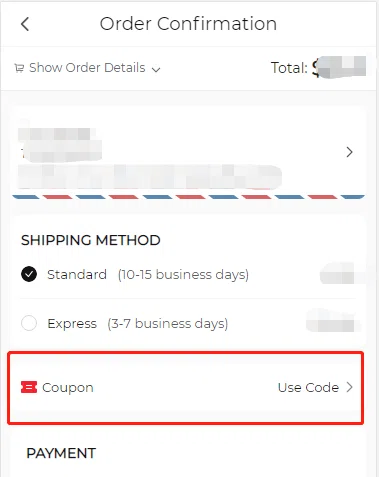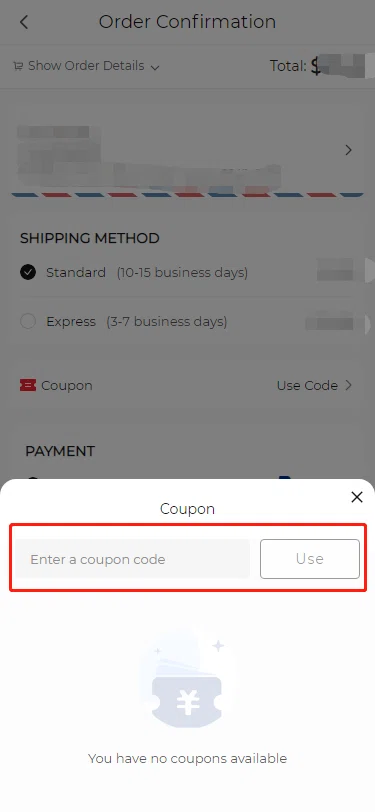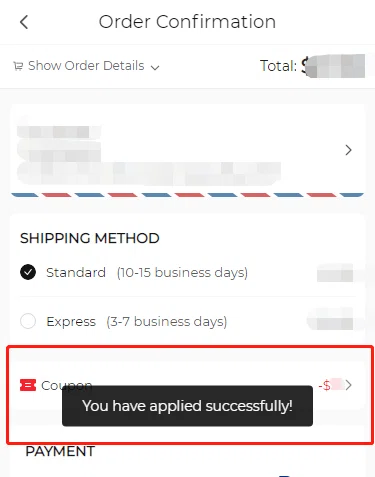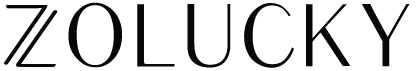- Shipping & Delivery
- Return Policy
- Privacy Policy
- Terms & Conditions
- Intellectual Property Claims
- Zolucky Affiliate Program
- About Zolucky
- How To Order
- How To Track My Order
- How To Choose Your Size
- Payment Method
- Log in & Register
- How To Apply Discount
- Zolucky Q&A
- SMS Terms
How To Apply Discount
Zolucky--Guidelines for using coupon codes
PC Users
For PC users, you can find the coupon apply place on the right when you click to view the cart.
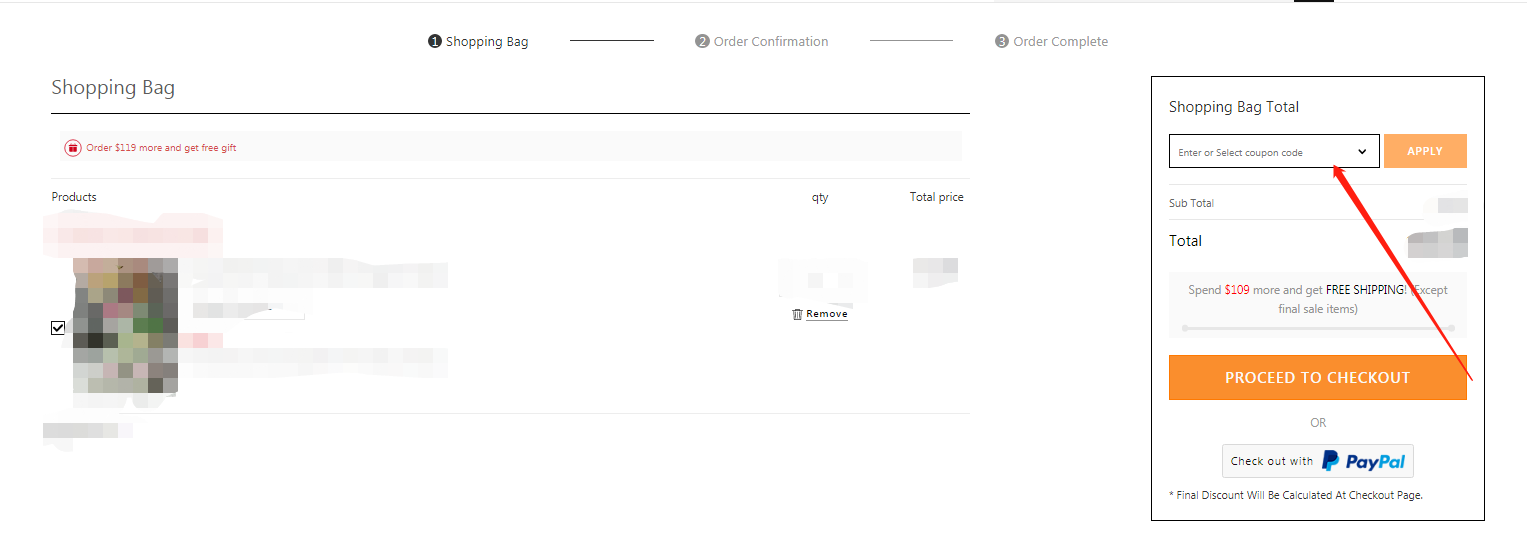
If you forget previous step, don’t worry. You can also add the code when checkout.
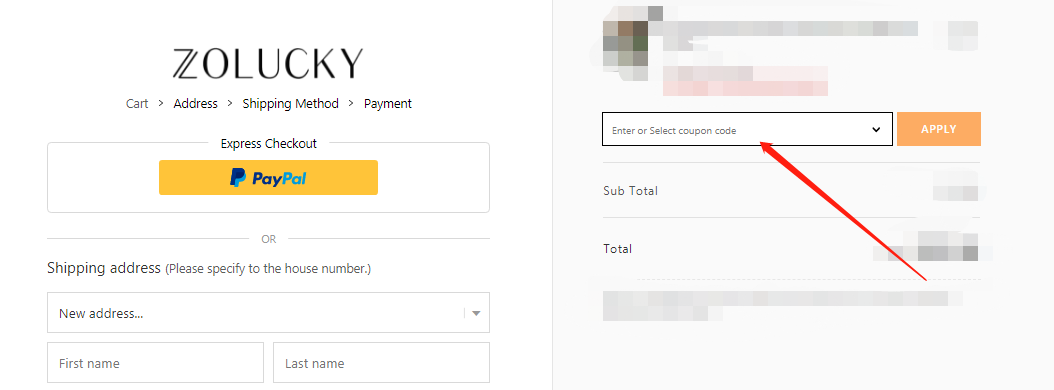
Mobile Users
For Mobile users, if you click CHECKOUT, you will find "Use Code" is down below.When you finish inputting your coupon, please click Use button!